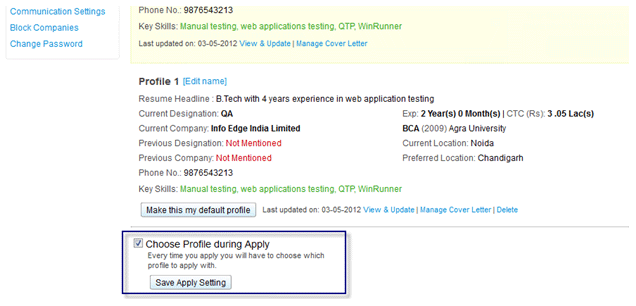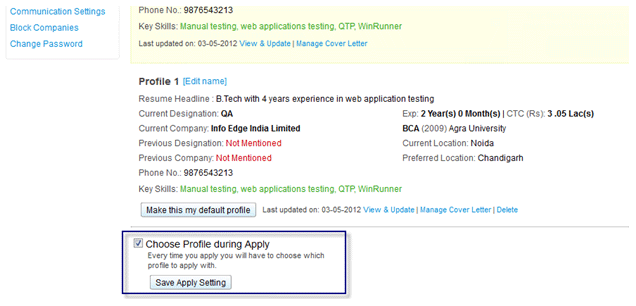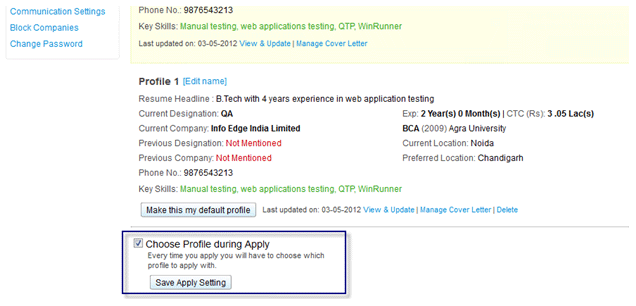How can I select a particular profile while applying for a job?
Print
Modified on: Mon, 10 Jul, 2017 at 10:40 AM
You can create up to 5 different profiles based on your job requirements. You can use any of your profiles while applying for a particular job vacancy. This can be enabled by selecting the option “Choose profile during apply” from the manage profiles page as shown in the screen below. While applying to a job you will be landing on a page that contains the list of profiles you have created and allows you to choose one. The profile you chose will be sent to the recruiter with your job-application.
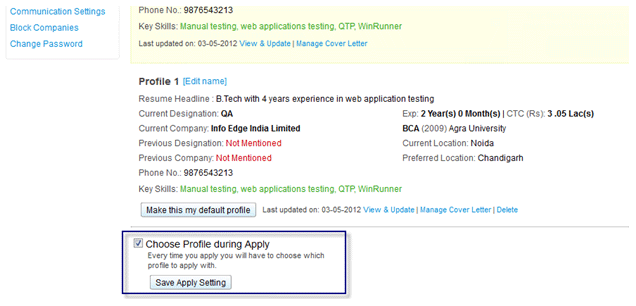
Did you find it helpful?
Yes
No
Send feedback Sorry we couldn't be helpful. Help us improve this article with your feedback.